|

TRASHER was developed to help Pro Tools users with a number
of functions. Those include trashing specific files for troubleshooting
purposes or to backup and restore files and folders for backup purposes or
changing machines (or partitions) and taking settings with you.
TRASHER has undergone a numbering change. The previous version of TRASHER was
known as 12.x. I had changed the numbering scheme years back to match Pro Tools
and make it known very quickly what version of TRASHER to use. Since Avid has
changed their numbering scheme to a year/month method, I am reverting the TRASHER version number to
rejoin where I had left off previously. This may be confusing, I apologize. But
the newest Trasher 4 will support every version of Pro Tools since 10.3.5 to
the current 2024 release on Windows.
On Mac, it has only been tested on different versions of Pro Tools 12-2024.
I can not commit to support for any version previous, though it may work.
Chrome may flag the download as a virus. Use a different browser if you have
any problems.
___________________________________________________________________________________
TRASHER 4
(Windows 3-21-2024)
(Mac 4-11-2024) Pro Tools 11 to 2024.3+ (current)
Will work in Documents folder or OneDrive/Documents folder (best to install in same Documents folder as Pro Tools.)
Addresses the new Plugin Cache folder in PT 2023.12+
Added backups for the full Pro Tools Documents and Preferences folder.
Download and unzip the Trasher package and run the installer.
A shortcut will be created on your desktop
For best results, right click the shortcut on the desktop, go to properties and tick the box for "Run as Administrator"
Functions such as the Waves Post Uninstall Cleanup will not work if not ran as Admin.
Full install notes in Download folder.
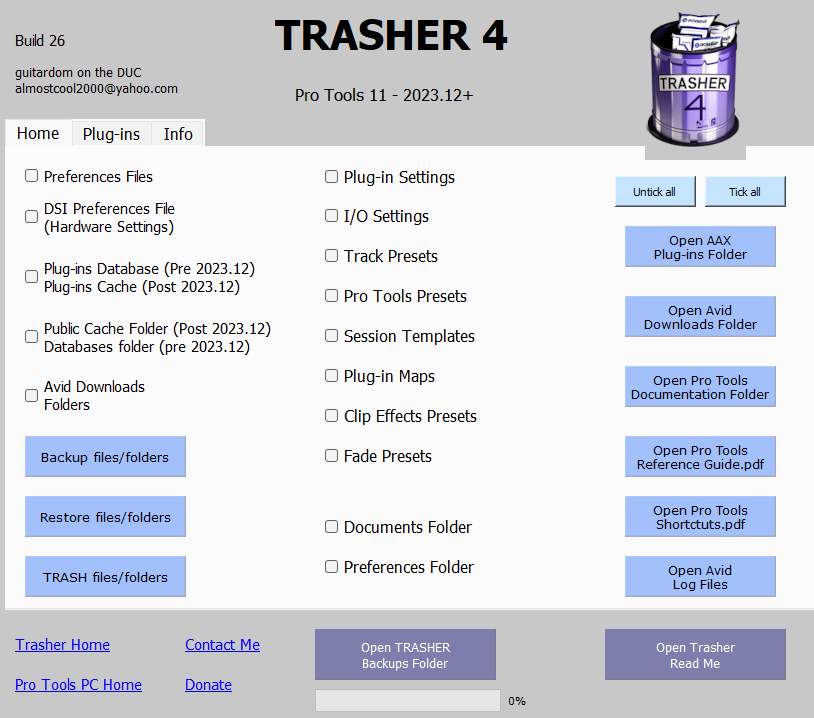
________________________________________________________________________________________________________
Previous Builds:
Windows only
Download: Trasher
12b3: (Build 3, updated 6-26-17) (click
"name" to download, still free)
Supports
Pro Tools:
10.3.5-10.3.10
11 (all)
12 (all)
2018.1 (Will not have Backup and Restore for new features)
Unzip
the Trasher folder and run the installer. Select the installation version that
you need:
New install, update previous Trasher 12 version, update over Trasher 11, or
update over Trasher 10-10.5.
Then after the installer finishes, The property windows will pop up and tick
the "Run as Administrator" box.
After the installer concludes, a shortcut will be created on the desktop. You
can also go to the exe inside of the Trasher folder and pin it to your Taskbar
(my preference)
If problems arise during the install process, you can just drag and drop the
Trasher folder into your Documents Folder. The proper hierarchy would still be
the same as above. You can then navigate to the Exe folder, right click the
.exe, select Compatibility, then check "Run as Administrator" click
"OK" then right click again and create a shortcut or pin to taskbar.
AFTER it is installed in your documents folder, the .exe is accessible from
here. You can pin the .exe to your Task Bar or Start Menu, or copy to your
Desktop.
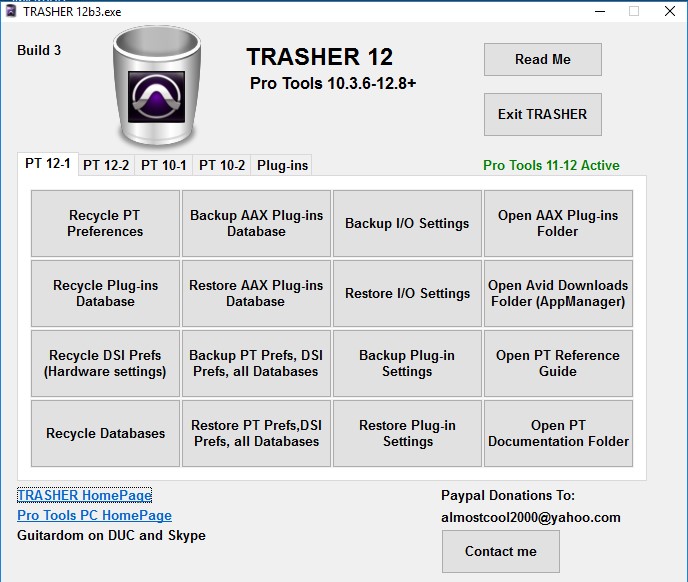 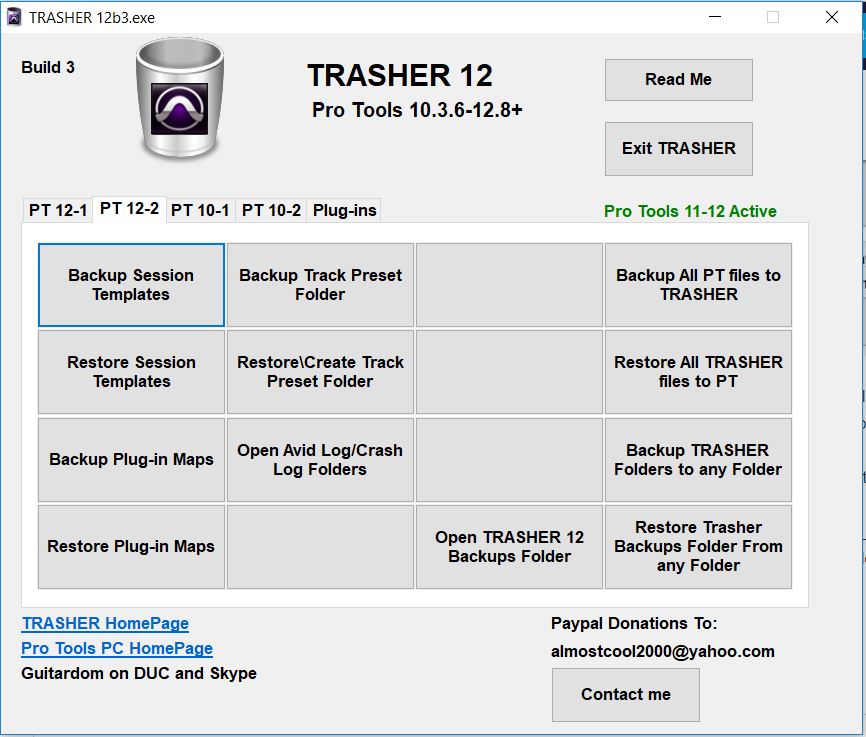
Currently usable for all versions of Pro Tools
10.3.5 to current (10.3.10), all builds of 11, and tested through the most
current release 12.8.3. This version will work with Pro
Tools 10.3.5 BUT co install of 10 and 11/12 is not supported until 10.3.6, so I
labeled it as such.
It does contain a pretty intense and long
instruction manual. Separate sections are included for PT 10 and 11/12 on the
UI. The right side of the UI, in green will tell you the version of Pro Tools
the functions represent.
___________________________________________________________________________________________________________________
If you have found it to be useful and supportive to you and your system, please
donate to its development here.
|
|
|